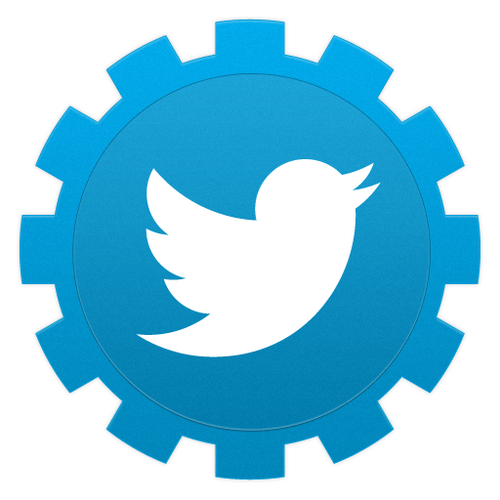So you are ready to add some of your recent tweets to your WordPress enabled website. The first question is, where do I start?
Well, first we recommend you go to Twitter’s homepage:
https://twitter.com/
Then login to your account like normal.
Once you are logged in, simply change your url to this:
https://apps.twitter.com/
Once there, you will want to click the button the says “Create New App”
Essentially what you are doing is creating an “application” that connects your website to your Twitter account. That application has the required authentication do communicate back and forth.
On the next screen, you will put in the mandatory values asked by the system:
Name, Description and Website.
Then simply check the “Yes, I agree” checkbox and then push the “Create your Twitter application” button.
Once this step is completed on the next screen, you will see lots of different values.
Most WordPress Twitter plugins will require the Consumer Key or often called the API key.
Simply copy this value from this page into the WordPress plugin setting or your theme setting.
The next step is to click the tab called “Keys and Access Tokens”.
On this screen you will also see the Consumer Secret or API secret value, this is often required in the WordPress plugin as well.
Finally, you need to provide back to WordPress one more set of values, these are the tokens. In order to create these, scroll down and click the button “Create my access token”.
You will be notified that it takes a few moments to generate, simply refresh the page and you should see the new values at the bottom of the page.
The 2 additional values typically required in WordPress are: Access Token and Access Token Secret.
Ensure when you copy and paste all 4 of these fields from Twitter into WordPress, that you don’t include extra characters or spaces.
In your WordPress site, you should simply save the data and your recent tweets should automatically start showing on your beautiful website.
We hope you have enjoyed this small website management tutorial. Need complete website management services? Call Delta Decisions today to assist you with any aspect of your website needs.